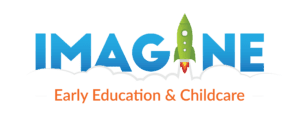Internet Safety Tips for Young Children
In today’s digital age, children are using technology more than ever, often starting at a young age. While the internet offers endless learning opportunities, it also requires us to take special precautions to ensure our children are safe online. At Imagine Early Education and Childcare, we prioritize a balanced approach to technology, helping children explore in a secure, supervised environment. Here are some important tips to keep young children safe when they’re online, whether they’re exploring educational apps or video chatting with family.
- Use Parental Controls and Safe Settings
Parental controls provide peace of mind by helping you manage what your child can access online.
Start by setting up parental controls on all devices your child uses, including phones, tablets, and computers. Most devices and apps have built-in options to filter content, limit screen time, and even monitor your child’s activity. For younger children, use “safe search” options on search engines and ensure that any apps or games they’re using are age-appropriate and have parental oversight features.
Tip: Platforms like YouTube Kids have built-in filters to keep content age-appropriate, but they’re not foolproof. Monitoring what your child watches is still essential.
- Teach Online Boundaries and Privacy Basics
Early lessons on privacy can help your child understand the importance of keeping personal information secure.
Young children are naturally open and curious, which is wonderful but can lead them to overshare online. Help them understand the importance of keeping personal information private. Explain in simple terms why they shouldn’t share details like their name, address, school, or family information. Role-play with them on what to say if someone they don’t know asks for personal information.
Tip: Remind them to tell a trusted adult if they see or hear something that makes them uncomfortable online.
- Supervise and Co-View Content
One of the best ways to ensure online safety is to be present with your child when they’re using the internet.
When possible, co-view content with your child to guide their experience and make it a shared activity. This helps you ensure they’re accessing age-appropriate material and provides opportunities to discuss what they’re seeing and learning. For younger children, try to limit online access to shared family spaces, where you can easily see what they’re doing and help answer questions as they arise.
Tip: Use screen time as a chance to bond, by engaging in fun, educational games or exploring interactive content together.
- Limit Screen Time
Setting healthy screen-time boundaries can help ensure that children are getting a balanced mix of activities.
Young children benefit most from a variety of activities, including physical play, reading, and hands-on learning. Establishing screen-time limits and making sure they take regular breaks can help prevent overuse. The American Academy of Pediatrics recommends no more than one hour of screen time per day for children ages 2 to 5, focusing on high-quality, educational content. Having these limits helps set healthy digital habits that can benefit them throughout their lives.
Tip: Create a family screen-time schedule, balancing online activities with playtime, mealtime, and bedtime routines.
- Talk About Cyberbullying Early
Starting a conversation about kindness and respect online lays a foundation for safe, positive interactions as your child grows.
Even if your young child is only using the internet in limited ways, they may encounter comments or interactions that are confusing or upsetting. Help them understand what bullying is and explain that it can happen online, too. Encourage them to talk to you if they see anything meant or if someone says something that makes them feel bad. Building open communication from an early age will help them feel safe to share concerns with you as they get older.
Tip: Encourage empathy by teaching your child that what they say online can affect others’ feelings, just as it does in real life.
- Use Age-Appropriate, Educational Apps
Stick to apps and websites designed specifically for young children to keep their online experience both safe and enriching.
Choose apps that are created with young children in mind. Look for ones that don’t have ads, in-app purchases, or open social features. Educational platforms, like ABCmouse, PBS Kids, or Khan Academy Kids, are designed for early learning and offer safe, educational content. When selecting new apps, take time to read reviews and try the app yourself to ensure it aligns with your family’s values and safety expectations.
Tip: Many app stores have a “Kids” section with ratings and content suitable for specific age groups. Make use of these sections to find child-friendly content.
- Encourage Open Communication
Keeping the lines of communication open helps your child feel comfortable discussing any online concerns with you.
Encourage your child to come to you if they feel confused, scared, or upset by anything they see online. Let them know it’s okay to ask questions and that you’re always there to help guide them. The more you foster open communication now, the easier it will be for your child to come to you with questions or concerns as they get older and navigate more complex online spaces.
Tip: Regularly check in with your child about their online experiences, making it a normal part of your daily or weekly conversations.
Here at Imagine, we are committed to creating a safe, positive environment that fosters learning and growth—both online and offline. By teaching young children the basics of internet safety, we can empower them to explore the digital world with confidence and curiosity. We hope these tips help you create a safe digital environment at home and provide guidance as your child becomes more tech-savvy.